How To Transfer Money From Chase To Ally Bank In 2025?
Have you become a proud Neo Bank user, but need to know how to transfer money from Chase to Ally Bank? It's an important financial move and we understand why it can be tough. But don't worry - we're here to walk you through the process from start to finish.
This blog post will provide a comprehensive guide on how to efficiently transfer funds between Chase and Ally banks in a safe, secure manner. So grab your laptop, get comfortable, and let’s get started!
Skip Ahead
Chase Bank Synopsis

Chase Bank, also known as JPMorgan Chase, is one of the largest banks in the United States. It provides a comprehensive suite of financial services, including personal banking, business banking, credit cards, mortgages, auto loans, investments, and more.
Chase operates through a vast network of branches and ATMs across the country, making it easily accessible for customers.
The bank is known for its innovative digital banking solutions, robust mobile app, and online banking platform, which offer convenient features such as mobile check deposit and person-to-person payments.
Chase also offers a wide range of credit card options, including rewards cards and co-branded cards, and has a strong presence in the commercial banking and investment banking sectors.
Ally Bank Synopsis

Ally Bank is an online bank that operates primarily through digital channels, providing customers with a full range of banking products and services. Ally Bank offers high-yield savings accounts, checking accounts, certificates of deposit (CDs), money market accounts, auto financing, home loans, investment services, and more.
It is known for its competitive interest rates and fee-free banking options, appealing to customers seeking a digital banking experience with attractive rates. Ally Bank's online platform and mobile app provide users with convenient features such as mobile check deposit, online bill pay, and 24/7 customer support.
The bank emphasizes customer-centricity and has gained a reputation for its strong customer service and user-friendly banking experience.
How To Transfer Money From Chase To Ally Bank?
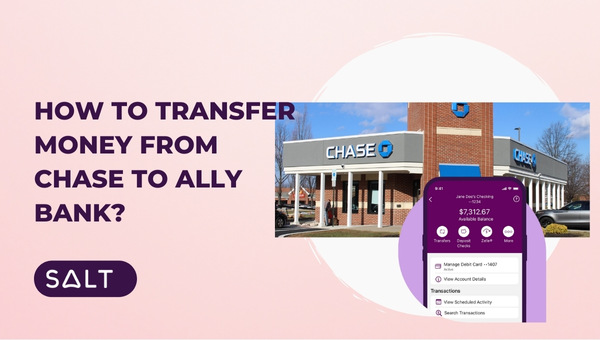
The first option is to use the online banking system provided by Chase. Under the Payments & Transfers dropdown, you can select Transfer Money and then Schedule Transfer. This will allow you to transfer funds between your accounts with ease.
Another option is to use the Ally Bank website or mobile app. You can log in to either your Chase or Ally account and transfer money from one bank to the other. Additionally, you can set up recurring bill payments through this method as well.
Finally, if you don't have access to an online banking system, you can still transfer money between banks using a routing number. You'll need the correct routing number for your Ally account to do this.
Once you have it, simply navigate to the transfers section of your chosen website and enter the amount you want to send along with the routing number of your Ally account.
Transferring Money Through Chase's Online Banking Service

- Log in to your Chase Online Banking account: First, you need to visit the Chase website and log in to your Chase Online Banking account using your user ID and password. If you don't have an account, then you need to enroll yourself and create an account.
- Select the "Transfer Money" option from the main menu: After you've logged in successfully, you'll see a series of options in the main menu. Look for the "Transfer Money" option, then click on it.
- Choose the account you'd like to transfer money from: Next, you need to select the account from which you'd like to transfer the money. Choose the account by clicking on it, then enter the amount you'd like to transfer.
- Enter the recipient's bank information: Now, enter the bank details of the person or business you'd like to send the money to. You'll need to enter their name, routing number, and account number. Make sure you enter the correct information, or your transfer may fail.
- Confirm the details: Once you've entered all the required information, review all the details of your transfer and make sure everything is correct. Then, click on the "Submit" button to initiate the transfer.
- Your transfer will be processed: Finally, your transfer will be processed within 1-3 business days, and you'll receive an email confirmation once it has been completed. If there are any issues or errors, Chase will contact you to resolve them.
Transferring Money Through Chase's Mobile App And Website

Chase's Mobile App and website make it easy to transfer money. With the Chase Mobile app, you can transfer money from your Chase accounts to other banks or people with just a few taps. You can also use the website to transfer funds between your Chase accounts and other banks.
To transfer money using the mobile app, open the app and select “Transfer Money” from the main menu. Then, enter the recipient’s information and the amount you want to send. Once you confirm all of the details are correct, hit “Send” and your money will be on its way.
You can also use chase.com to transfer funds between your Chase accounts and other banks. To do this, log in to your account online and select “Transfers” from the main menu. Then, enter the recipient’s information and choose which account you want to send money from. Once you confirm all of the details are correct, hit “Submit” and your money will be on its way.
Transferring Money From Chase To Ally Bank With Routing Number
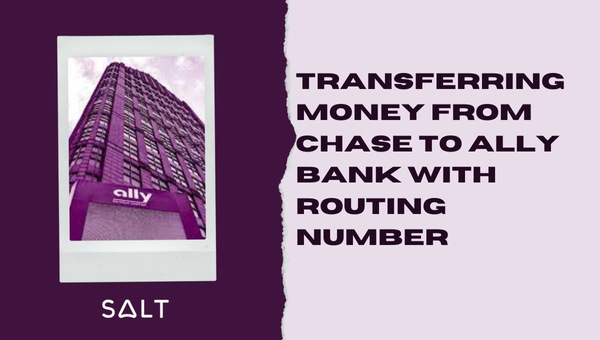
- Gather the necessary information: Before you can transfer money from Chase to Ally Bank, you’ll need your Chase account number, Ally Bank account number, and Ally Bank’s electronic transfer routing number.
- Log in to your Chase Online Banking Account.
- Navigate to the "Transfers" or "Transfer Money" section.
- Choose the option to add an external account or make an external transfer.
- Provide your Ally Bank account number and the electronic transfer routing number.
- Verify the transfer details, including the account numbers and routing number.
- Submit the transfer request and confirm the transaction.
- Monitor your Ally Bank account for the arrival of the funds, typically within one to three business days.
Discuss The Benefits Of Utilizing The Online Transfer Feature

Online banking has become the norm for many people - and for good reason. If you haven't already, you should consider utilizing the online transfer feature for all its time and money-saving benefits.
With just a few clicks, you can effortlessly transfer funds to anyone, anywhere, at any time - without having to physically visit a bank or ATM. Plus, online transfers often carry lower fees compared to traditional wire transfers or cashier checks.
Time is money, right? Avoid wasting both by cutting down on needless trips to the bank and trade in long wait times for convenience with online transfers.
How To Set Up A Direct Deposit With Ally Bank

If you're looking to simplify your financial life, setting up a direct deposit with Ally Bank might be just the ticket. Not only will you save yourself some time by not having to physically deposit your paychecks or other income, but you'll also have the peace of mind that comes with knowing your funds are safely and securely in your account.
The process of setting up a direct deposit is quick and straightforward, so you'll be up and running in no time. Plus, with Ally Bank's competitive interest rates and user-friendly online platform, you'll be able to easily manage your money and watch it grow. So why not take the first step toward financial ease and set up your direct deposit with Ally Bank today?
How To Use Mobile Banking Apps To Send Money Quickly And Securely

Mobile banking apps have become a go-to option for sending money to family and friends quickly and securely.
With just a few clicks on your smartphone, you can easily transfer funds to anyone, anywhere, anytime. But what exactly makes these apps secure? Well, for starters, they use advanced encryption technology to protect your financial information from hackers or cybercriminals.
So, it's almost impossible for anyone to intercept your money while it's in transit. Plus, most mobile banking apps require additional layers of security like login credentials, biometrics, or one-time passwords (OTPs) to ensure that only approved users can access your account.
So, if you haven't tried mobile banking yet, it's time you give it a shot and experience the convenience and safety it offers!
Is It Safe To Move Money From Chase To Ally Bank?

Moving money from Chase to Ally Bank is a safe and secure process. The Federal Deposit Insurance Corporation (FDIC) insures deposits up to $250,000 per depositor, so your money is protected in the event of a hack or other security breach.
To transfer money from Chase to Ally Bank, you can use either an online banking system or a smartphone app.
When using the online banking system, navigate to the "Pay and Transfer" tab and select "Transfer Money". From there, you will be able to enter your Ally Bank account information and initiate the transfer.
If you are using a smartphone app, open either your Chase login or your Ally login and follow the instructions for transferring money between accounts.
Is There Any Fee Involved In Transferring Funds From Chase To Ally Bank?

Transferring funds from Chase to Ally Bank is a relatively simple process and does not involve any fees. However, there are certain fees associated with other types of transfers such as deposit item returned, stop payment, incoming domestic wire transfer etc.
Chase has a monthly service fee of $5 which can be waived with either a $300 daily balance or a $25 automatic transfer every month from a linked Chase account. Ally Bank charges $7.50 for the deposit item returned and $15 for the stop payment. Incoming domestic wire transfer is free of charge at Ally Bank while it costs $15 at Chase.
Chase To Ally Transfers: Overcoming Common Challenges

Transferring money from Chase to Ally can be a great way to save money and increase your financial security. However, there are some common challenges that you may face when making the switch. Now we'll explore some of the most common issues and how to overcome them.
One of the biggest challenges is understanding the different transfer limits imposed by each bank. For example, Ally Bank allows only six transactions per statement cycle, including withdrawals and transfers.
This means that if you need to make more than six transfers in a month, you may have to look for an alternative solution. Additionally, Chase has a limit on digital transfers which typically take 2-3 business days to complete.
Another issue is understanding how to set up beneficiaries on your bank accounts. With Ally Bank, it's easy to set up beneficiaries on your account so that they can receive funds if something happens to you.
On the other hand, Chase does not offer this feature so you will need to look into other options such as setting up a trust or using another type of financial product.
It's important to understand any fees associated with transferring money from one bank to another. Both Chase and Ally charge fees for certain types of transfers so it's important to read through their terms and conditions carefully before making any decisions about transferring money between banks.
FAQs Regarding Chase And Ally Bank
Can I Transfer Money From My Chase Account To Another Bank?
Yes, you can transfer money from your Chase account to another bank through online banking or by visiting a Chase branch.
How Long Does It Take To Transfer Money From Chase To Ally Bank?
It usually takes 1-3 business days to transfer money from Chase to Ally Bank. However, some transfers may take up to 5 business days.
Can I Transfer Money Internationally From My Chase Account To My Ally Bank Account?
Yes, you can transfer money internationally from your Chase account to your Ally Bank account. However, you may need to pay a fee depending on the type of transfer.
Can I Schedule Recurring Transfers From My Chase Account To My Ally Bank Account?
You can schedule recurring transfers from your Chase account to your Ally Bank account. Visit the "Transfer" section of the Chase Mobile App or website and select "Account or Brokerage Transfer". Then choose "Schedule transfer" and fill in the details.
Conclusion
The process of transferring funds from Chase to Ally Bank is within your grasp, thanks to our comprehensive guide on how to transfer money from Chase to Ally Bank. By following the step-by-step instructions and harnessing the digital capabilities of both banks, you can seamlessly transfer your funds.
Whether your goal is to consolidate your wealth, take advantage of Ally Bank's attractive offerings, or streamline your banking experience, the power to transfer funds from Chase to Ally Bank is at your fingertips.
Embrace this opportunity to unlock a realm of financial possibilities and embark on a path towards maximizing your banking potential. With our guidance, transferring funds from Chase to Ally Bank becomes a smooth and empowering endeavor.

Michael Restiano
I support product content strategy for Salt Money. Additionally, I’m helping develop content strategy and processes to deliver quality work for our readers.
