Does CVS Do Money Orders In 2023? [Limits, Cost & Locations]
Money orders are a reliable and secure way to send money, make bill payments, or provide a payment alternative to cash and checks.
Suppose you're familiar with making transactions via money orders and have heard some chatter about CVS offering this service. In that case, you might ponder a specific question – Does CVS do money orders?
You have plenty of errands to run during your day, and consolidating them into as few stops as possible is appealing.
You might be wandering the aisles purchasing toiletries, picking up prescriptions, grabbing last-minute household items, and suddenly remembering that you need a money order.
In those moments, finding out whether CVS issues money orders can simplify your life dramatically. Let's uncover the truth behind this query in this blog post without complicating things.
Skip Ahead
Does CVS Do Money Orders?
Yes, CVS does offer money orders to its customers. Yes, CVS does sell money orders. Customers can purchase money orders at any CVS Pharmacy location.
Money orders can be a safe and convenient way to send money, especially if you don’t have a checking account. There is also a fee associated with each transaction that may vary depending on the location.
It's always wise to call your local CVS Pharmacy to verify their policies and service fees before making the trip to purchase your money order.
Also Read: Does 7-Eleven Do Money Orders?
What Are CVS Money Order Limits?
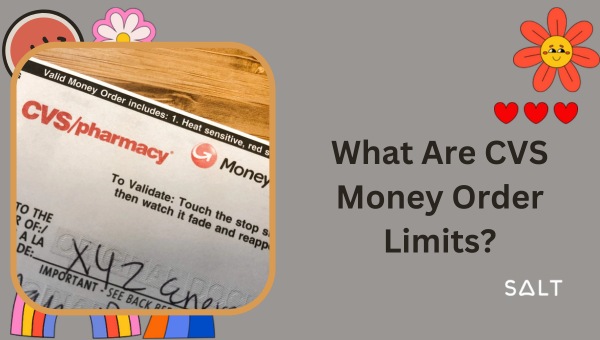
CVS offers money order services through MoneyGram, a popular money transfer service. The maximum amount per money order at CVS is $500.
If you need to send more than this, you can purchase multiple money orders - there is no limit on how many you can purchase. However, for each MoneyGram money order, CVS charges a fee of $1.25.
Remember that any purchase of money orders totaling $2,000 or more in one day will require presenting a government-issued ID due to federal regulations.
How Much Does A Money Order Cost At CVS?
The cost of purchasing a money order at CVS is quite economical. The fee for purchasing a money order at CVS is $1.25 per money order.
The maximum amount per money order is limited to $500. You must purchase multiple money orders to send more than this.
For instance, if you want to send $1000, you must buy two money orders, each costing $1.25. It's important to note that prices vary by location and could differ slightly at select CVS stores.
Also Read: Walmart Money Order Limit 2023 [Fees, Limit, And Documents]
How to Purchase a Money Order at CVS?
Purchasing a money order at CVS is relatively simple. Here are the exact steps you need to follow:
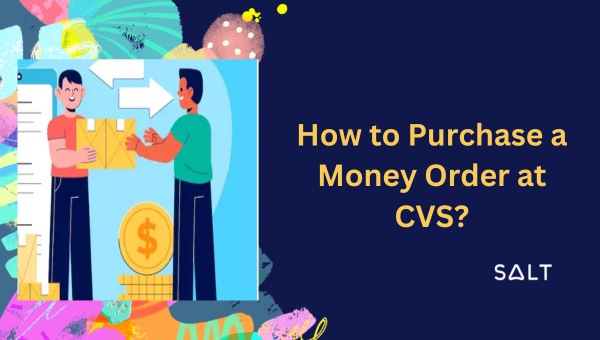
- Visit your local CVS Pharmacy.
- Walk up to the cash register or customer service counter.
- Ask to purchase a MoneyGram money order.
- Specify the amount you want for your money order - it cannot exceed $500 per order.
- Pay for the money order and service fee only with cash or a debit card. Credit cards, checks, and other forms of payment are not accepted for purchasing money orders at CVS.
Once completed, ensure to keep your receipt safe because it serves as proof of payment, and it's necessary for tracking or cancellations if such situations arise.
Also, service hours may vary, so it's best to check with your local CVS regarding their specific MoneyGram operation hours before heading out.
Do All CVS Stores Sell Money Orders?
Yes, all CVS stores do sell money orders. You can purchase a money order at any CVS location, although the availability might depend on the store's hours of operation.
CVS uses MoneyGram money orders, a widely recognized global money transfer service. The maximum amount for a single money order is typically $500, and the fee for buying one is $1.25. It's important to remember that CVS only accepts cash and debit cards as a form of payment for money orders.
You'll also need to fill out the necessary information on the money order, including the recipient's name and your name, to complete the transaction. You should keep your receipt until the recipient cashes the money order.
How to Fill Out A CVS Money Order?
When you procure a money order from CVS, filling it out properly is crucial to ensure seamless processing. Here's how you do it:
- Payee: On the "Pay to the Order Of" line, write the full name of the person or business you're paying.
- Your Information: Fill in your address where the form requests "purchaser, signer for drawer, and address."
- Signature: Sign on the signature line labeled "Purchaser, Signer for Drawer." Your signature legitimizes the money order.
- Only Fill Captions Demanded Mailing: The backside of a money order is typically reserved for endorsements by the recipient, much like a check; leave this area blank.
Keep your receipt after purchasing and filling out your money order. It contains valuable tracking information if an issue arises with your payment.
How to Track CVS Money Orders?
Tracking a CVS Money Order is straightforward and convenient through the official MoneyGram website.

MoneyGram, the service CVS uses to issue money orders, provides an online tool to check the status of money orders.
Here is the step-by-step guide:
- Go to the MoneyGram tracking page.
- You'll see a box labeled "Track a Transfer." In this box, you must enter the money order "Reference Number." This number is in the receipt provided when you purchased the money order.
- Next, you'll need to provide your "Last Name". This should be the same as the name provided when the money order was purchased.
- Click on the "Track Transfer" option to proceed.
- You will be shown the status of your CVS money order.
Keep the receipt safe, as it's your primary proof of purchase and vital for tracking the money order's status.
If the money order is lost or stolen, the receipt can also be used to have the money order replaced or refunded.
Also Read: Does CVS Have Western Union 2023? [All Nearby CVS Locations]
Does CVS Cash Money Orders?
No, CVS does not cash orders. However, it does sell money orders through MoneyGram. You can purchase a money order at any CVS location but not cash it there.
Taking it to your bank or a check-cashing store would be best if you need to cash a money order. Some retail stores might also cash orders, but policies vary widely by location, so you'd need to ask a manager.
Remember that you usually need a valid, government-issued ID to cash a money order. Keep in mind there may also be a small fee for this service. Confirm the fee before deciding where to cash your money order.
Do CVS Money Orders Expire?
No, money orders purchased from CVS or any other issuer do not have an expiration date and can be cashed at any time.
State laws allow money order providers to charge a service fee if the money order is not cashed within a certain period, generally 1 to 3 years.
After this period, a service fee will be deducted each month from the value of the money order until it is cashed. Therefore, it is beneficial to cash orders as soon as possible to avoid such fees.
Other Stores To Get A MoneyGram Money Order
If CVS isn’t convenient for you, or you're looking for alternatives, no worries - other providers offer the service.
- Walmart: This mega-retailer offers MoneyGram money order services at their customer service desks. The limit is higher than CVS - up to $1,000 per money order.
- 7-Eleven: Certain 7-Eleven locations sell MoneyGram money orders, but availability might vary significantly from one store to another. It's best to check ahead.
- Kroger: Besides being a popular grocery chain, Kroger offers financial solutions such as prepaid cards and MoneyGram money orders.
- Western Union: Numerous physical locations worldwide make Western Union a reliable choice. They offer USPS money orders instead of MoneyGram but function similarly with some differences in fees and limits.
Before purchasing a money order from any provider, check their policies and fees, as these may vary widely.
Als Read: Does CVS Take Apple Pay In 2024 [Also Know About PayPal & Venmo]
FAQs About CVS money orders
Can I buy a money order at any CVS location?
Yes, you can purchase a money order at any CVS location.
What is the maximum limit for a single money order at CVS?
The maximum amount for a single MoneyGram money order at CVS is $500.
How much does CVS charge for a money order?
CVS charges a service fee of $1.25 for each MoneyGram money order.
Is there a limit to how many money orders I can purchase at CVS in one day?
There's no limit to the number of money orders, but purchases totaling $2,500 or more will require a government-issued ID due to federal regulations.
Do other retailers sell MoneyGram money orders?
Other retailers selling MoneyGram money orders include Walmart, 7-Eleven, Kroger, and Western Union.
Conclusion
CVS can be your one-stop shop for health and wellness products and practical financial services like money orders.
With the convenience of thousands of locations nationwide, it's easy for you to pick up a money order while on your routine shopping trip.
Be mindful of fees and limits associated with MoneyGram money orders at CVS. If CVS isn't suitable for your needs, other reputable retailers like Walmart, 7-Eleven, Kroger, and Western Union also offer the service with varying terms.

Michael Restiano
I support product content strategy for Salt Money. Additionally, I’m helping develop content strategy and processes to deliver quality work for our readers.
